Contact Us
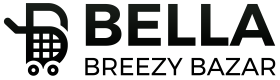
Contact with an expert
Frequently asked questions
No, you can checkout as a guest. However, creating a Bella Breezy Bazar account will enhance your
shopping experience.
• You can save your shipping and billing information to ensure a faster checkout process
• You will be kept up to date with exclusive offers, sales and updates
• You can track your orders and review your order history
To create your Bella Breezy Bazar Online Account, follow these simple instructions:
• For desktop users: Click on the Account icon on the top right. Next, click on “Create Your Account”. Enter your details and register
• For mobile users: Go to the menu and click on the Account icon. Enter your details and register
You can reset your password by clicking on “Forgot your password?” on the Account section. Enter your email address to receive a password reset link. Sign in using your new password.
Sign in to your account and open the “Addresses” section . To edit your existing address, click on “Edit”. To delete an existing address, click on “delete”. To update a new address, click on “Add a New Address”.
Sign in to your account and open the “Dashboard” on your account page to view your order history.

